Sprig Maven
- Maven is a project management tool
- ANT is also a build tool which is similar to Maven and it is a default build tool in Intellij IDEA,Netbeans,Eclips
- Replace the build tool to maven.
- Maven has a common folder structure.Hence any developer can easily identify the project.
- Maven can create documentation by checking the source code of the project.Hence source code should be correctly formatted.
- Source code read by doc comments
- Maven is a collection of dependency management tool and document development tool
- All the dependencies are download into the home directory as common repository not for each project.
- Plugins are created by set of goals.
- Maven is created by set of pulgins.
- Create a Project :
mvn archetype:generate -DarchetypeArtifactId=maven-archetype-quickstart -DgroupId=com.mycompany.app -DartifactId=my-app
- Execute a goal : mvn
: - EX : mvn compiler : compile
- Maven life Cycle
- Clean(clear all created artifacts and rebuild the project)
- Default(create project)
- Site(Use to create websites)
- can compile one or more life cycles together.("mvn clean defualt site")
- Life cycles have one or more phases.
- Clean
- pre-clean
- post-clean
- clean
- Default
- validate (check folder structure)
- compile (compile the code)
- test (compile test cases)
- package (build artifacts)
- verify (check integration tests)
- install (install project as a dependency in a local repository)
- deploy (send the project to the remote repository from local rep)
- Site
- pre-site
- post-site
- site
- site deploy
- Phase is created by set of goals from different set of plugins.
- Archetype is a project template in maven.
- Examples for archetypes :
- maven-archetype-quickstart
- maven-archetype-webapp
- Project structure
- POM (Project Object Model)
- ‘pom.xml’ contains the Project Object Model for the project
- POM contains every important piece of information about the project.
com.mycompany.app my-app jar 1.0-SNAPSHOT Maven Quick Start Archetype - Generate IDE specific project descriptor
mvn idea:idea mvn eclipse:eclipse
- type
Packaging type of the project (jar, war, ear) - version
Version of the project. “SNAPSHOT”: A beta version in changing phase Downloaded when a maven phase is executed in a timely manner - optional
Marks as optional when the project itself is a dependency./li> - scope
Classpath of the task (compiling, runtime or test execution) Different scopes are as following.
- “compile”
Default scope. Dependencies are available in all classpaths. Propagated to dependent projects - “test”
Only available for test compilation and execution. These are not transitive - “provided”
Expect the JDK or the container to provide at runtime. - “runtime”
Not needed for compilation but for runtime and test execution. - “system”
Similar to provided but need to specify the JAR file.
- “compile”
- systemPath
Used when dependency scope is system. Example: ${java.home}/lib
- Used to set the manifest for the JAR file.
- Can contain a project with multiple modules.
- Dependency modules are always build before dependent modules.
- Have to mention the parent information in the sub module
- All project resources are maintained in separate resource directories
inside main.
src -> main -> resources
src -> test -> resources - Most of the times, property files which contain application configuration are stored in these locations.
- Can also be explicitly mentioned also in the resources section of the POM.


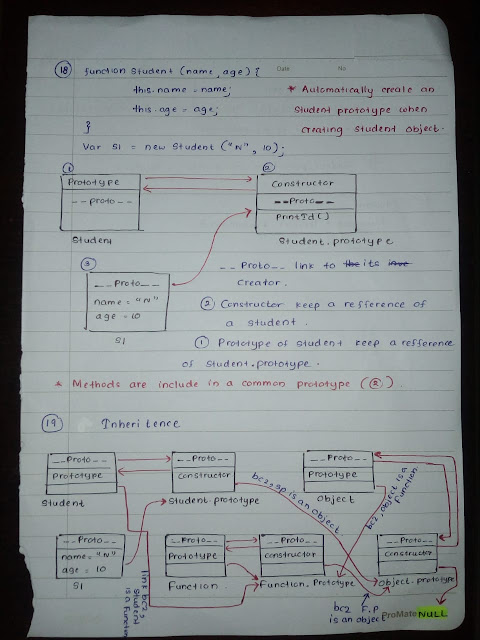
Comments
Post a Comment